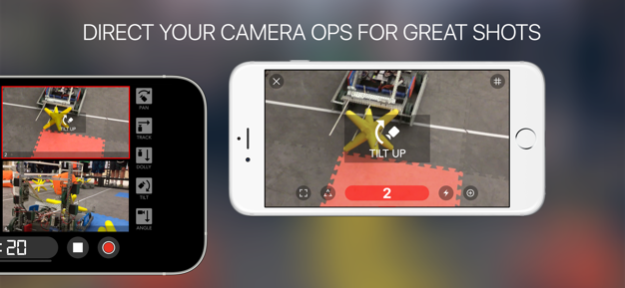CollabraCam™ 3.3.02
Paid Version
Publisher Description
CollabraCam does not live steaming... CollabraCam is for live multicam video production over Wi-Fi or HotSpot*. Please don't review it as if it should! Thanks!!
Produce a YouTube talk show, become the next WWB World Wrestling Backyard Champion, shoot a music video, capture footage for an interview-style documentary, shoot your own sitcom with your family or "Friends", how about a live cooking show? Whatever! The only limit is your creativity... well and the range and strength of your Wi-Fi!
Director and edit live video streaming over Wi-Fi... up to six cameras from an iPad and up to four cameras from an iPhone. Send action cues and direct your camera ops, Pan Right! When you call it a wrap, your masterfully edited video is collected and your Director’s Cut is assembled. Watch or share your movie... or transfer to iMovie or another app for further post-production polish. CollabraCam makes it all possible by putting a live multicam production studio in the palm of your hands.
For more professional level video production on your Mac, transfer the Edit Decision List (EDL), video and audio to your Mac and import into Adobe Premiere Pro CC. Nice. After import, the Director’s Cut is loaded to the timeline, ready for post. You can also import just video and audio and re-edit with Premiere Pro’s multi-camera editing interface with the Program Monitor. Sweet!
*To use HotSpot we suggest the director turn on their hotspot and have cameras connect before starting CollabraCam or a session on any devices. You must be in an area that has Cell Network Coverage (LTE or 5G, for example) or your device will not be able to create a network to use as a Local Area Network (LAN). CollabraCam does not use your data plan. Cameras must stay in range of director while using HotSpot.
Jun 10, 2022
Version 3.3.02
Updated compatibility with all current iOS devices.
Bug fixes.
About CollabraCam™
CollabraCam™ is a paid app for iOS published in the Screen Capture list of apps, part of Graphic Apps.
The company that develops CollabraCam™ is Apptopus, Inc.. The latest version released by its developer is 3.3.02. This app was rated by 1 users of our site and has an average rating of 4.0.
To install CollabraCam™ on your iOS device, just click the green Continue To App button above to start the installation process. The app is listed on our website since 2022-06-10 and was downloaded 80 times. We have already checked if the download link is safe, however for your own protection we recommend that you scan the downloaded app with your antivirus. Your antivirus may detect the CollabraCam™ as malware if the download link is broken.
How to install CollabraCam™ on your iOS device:
- Click on the Continue To App button on our website. This will redirect you to the App Store.
- Once the CollabraCam™ is shown in the iTunes listing of your iOS device, you can start its download and installation. Tap on the GET button to the right of the app to start downloading it.
- If you are not logged-in the iOS appstore app, you'll be prompted for your your Apple ID and/or password.
- After CollabraCam™ is downloaded, you'll see an INSTALL button to the right. Tap on it to start the actual installation of the iOS app.
- Once installation is finished you can tap on the OPEN button to start it. Its icon will also be added to your device home screen.